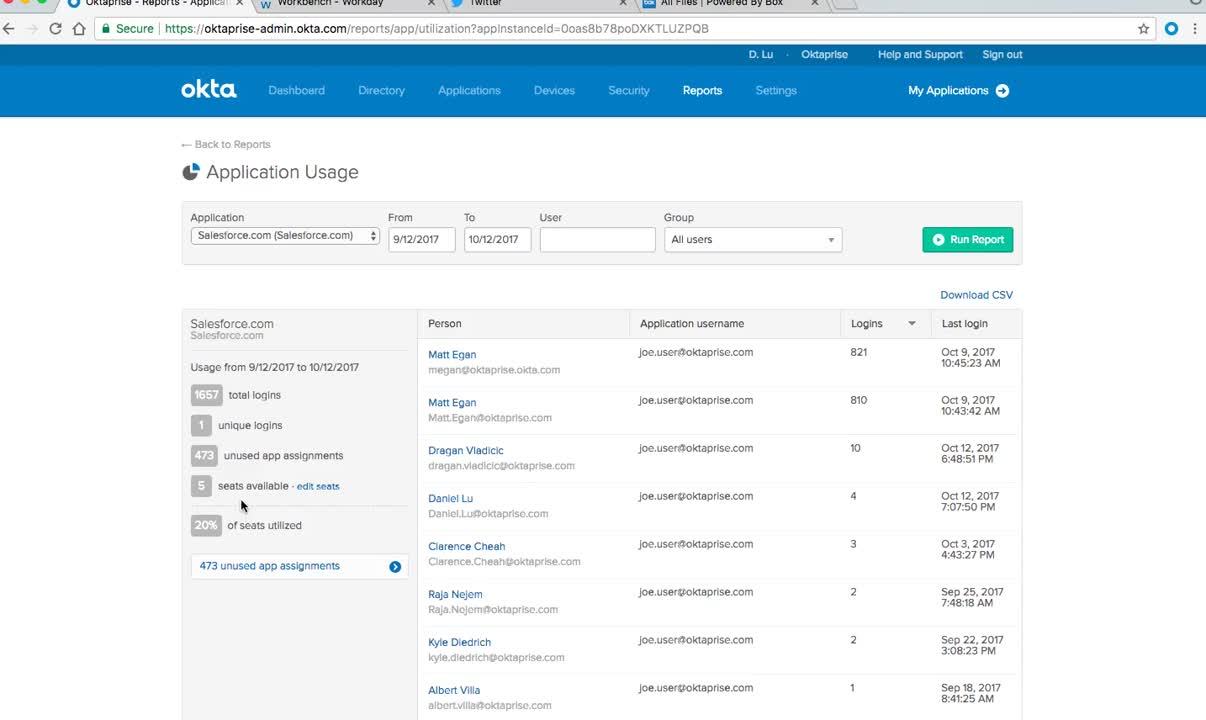
Demo: Modernize Enterprise IT
Transcript
Speaker 1: Hey everybody. My name is Daniel Lu. I'm a product marketing manager here at Okta and today I'm really excited to go through a quick demo for you guys. It's not going to cover everything, but it'll be a great high level overview of what Okta can do. So this is our Okta sign-in portal. What you see here is a place for your end users to type in their username and password to sign into their Okta portal. What's great is that we have a lot of self service features so that your employees no longer need to rely on IT to help them do things like reset their password. They can now just enter in their username or email and they'll be sent through a password reset flow and really minimizing your IT help desk tickets.
Speaker 1: But let's login and see what this looks like in action. So what we see here is our Okta web portal. This is a simple, elegant, easy interface that shows what all of the various apps that this user is assigned to. So box, Salesforce, all the various enterprise apps that IT might have been adopting within the organization.
Speaker 1: If a user needs access to an app, they just click on the chicklet and they're taken to that. There's no additional need for a username or password. They don't need to type in a new URL. It's all done behind the scenes. In this case box is a SAML federated app, so there is no username and password. But in certain cases like Twitter where there is a username and password, we have the ability to plug in those credentials into the login portal for that specific application. Very easy to use.
Speaker 1: In certain cases where you want to add a little little bit of extra security, for example, workday might have a lot of personal information that you really want to protect. I can instead of being taken directly to work day, I can be sent to another page and be asked for step up authentication. It'll push this to my phone, which is off screen right now and you can see, but once I approve and accept the step off authentication to prove that it is in fact me, I'm then allowed to be taken to the app. In this case it's workday.
Speaker 1: I also, as an end user, have the ability to add additional tabs. In this case I have a tab called personal and I have a bunch of different personal apps here and it's again a great way for your end user to have all their applications centralized in one easy to use location. Ultimately your SSO solution has to integrate with everything and it has to be easy to use in order for your employees to adopt it and to use it. Now that's our end user experience.
Speaker 1: Let's hop over now to our admin experience. This is our admin dashboard. Really quick highlight and overview of all the various activities that are going on in your environment from the tasks that you need to do to the user count and usage that we see. So in here you can drill down into specific apps. Let's look at Salesforce. We see that these are the various people who have been using Salesforce, the number of logins that they had, when they've logged in, and we can even see the utilization of Salesforce. So our licenses for this application being utilized to its fullest extent, if not, perhaps there's a way to save a little bit of money or there's a way to have a higher adoption so that everyone who should be using Salesforce is in fact using it.
Speaker 1: Now, let's go over to our directory. Our directory is based off of our universal directory, Okta's Universal Directory, which is a user store in the cloud. It holds all of the different users for Okta. These users can be created in an Okta universal directory or they can be pulled from your existing directory stores, for example, active directory or an eldap server. If we don't want to store them in universal directory, we can delegate off against a universal directory to make sure that the universal directory is the master, so to speak, and any changes that happen in universal directory gets changed downstream in Okta.
Speaker 1: And we can dig into individual users to understand where their profiles being mastered from, what apps that they're being provisioned for, what groups they're part of, which determine what apps that they might be provisioned for. We also can take a look at their profile and edit their profile as needed, just like a basic directory. These attributes are fully extensible and customizable so you can change them as you see fit. You can create new custom attributes, you can pull attributes from the directory if they are attached to a directory. In this case we have active directory attributes pulled and stored here locally.
Speaker 1: And that's all done through again, our universal directory service. Now let's take a quick look at the applications feature. So you're an organization that has a bunch of different SAS apps and you want to continue to adopt and deploy more apps. Well, what's great about Okta is our Okta integration network. We have over 5,000 pre integrated apps across a wide variety of categories and that means that pretty much any app that you're thinking about adopting and employing in your organization, we already have pre-integrated. Takes all of that heavy lifting of manually integrating individual apps and places into Okta and we help you manage that backend integration.
Speaker 1: So let's say we want to integrate a new app, a box in this case, pull up all the various applications with box. Let's say this is the box app that we actually want to integrate with. We name it, in this case, very simple, easy to follow steps. We have the option of signing on to box with a username and password and we can even get pretty granular in terms of whether the user sets that username and password, whether we set that username and password as the admin. But in this case, let's do SAML. In this case, no user name and password and needed.
Speaker 1: And we are taken to a SAML configuration guide. This is available for all of our SAML apps. So it's a very easy way for the Admin to integrate and set up their SAML configuration. Just a couple clicks, copy and pasting. This is all customized to your individual organization and your tenant of Okta and boom, you're done. In this case, I'm not going to actually add the app.
Speaker 1: And we also have some great security features as well, whether that be editing your passwords. So let's say I set a policy where everybody has to have a password of at least eight characters with a mix of various complexity requirements. We can set how old the password must be before it gets changed or at what time it will expire. Lockout configurations. And again, we talked a little bit about this earlier, but account recovery flows, how will you allow your end users to recover their password in the case that they need to?
Speaker 1: And let's finally end on talking about our reporting. Reporting is a very important aspect for any IT admin. But when more and more of your users are adopting cloud apps, you really want to have that high visibility of what's going on across all of these applications. And so at Okta we record all the different data points that interact with Okta. So we see at a very granular level who's doing what within your organization down to the longitudinal latitudinal geography coordinates, which can be very powerful in case you want to set policy around the fact that, "Hey, if you're outside of HQ, I happen to know that not many of our people access workday outside of HQ. Let's let's add that step up authentication when they're outside of of HQ." That's just one simple example.
Speaker 1: And these can all be exported as well, either through a CSV or direct integration to third party tools. An example might be a sim, like a Splunk or a sumo logic. All very important for a lot of our customers that want to have a holistic view of what's going on in their organization. So that's a very high level overview and demo of Okta. If you'd like to drill down further into a specific feature, you have some questions, please feel free to reach out to us and we'd be happy to help. Thank you so much.