5 Signs Your Login Page May Need a Makeover
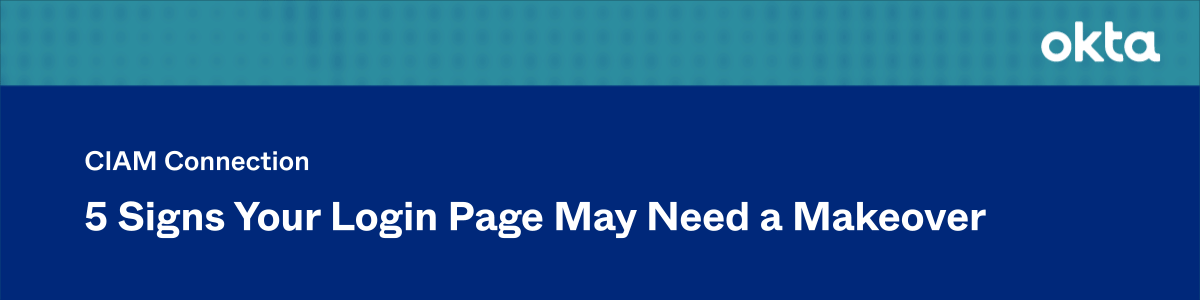
Customer expectations are higher than ever. UX stats show, 88% of online shoppers say that, after having a bad user experience, they wouldn’t return to a website. Customers expect a tailored digital experience that’s secure, but also allows them access to the applications they need—from whichever device is nearby.
To that end, your application's login page is often a customer’s first impression of your app, and a key element in maintaining a trusted relationship with existing customers. Does your UX team recognise this opportunity to make a solid first impression? And if not, have you considered a login page makeover? Read on to discern whether your login page could use some extra love. Do any of the following mishaps look familiar?
It’s hard to find
Considering 18% of US online shoppers have abandoned an order solely due to a “too long / complicated checkout process”, you want your login page to make the process easier, never harder.
A few tips:
- Have clear call-to-action language for your customer such as “Login”, “Sign-Up”, or “Create an Account”.
- Make your login page or button highly visible by incorporating distinguishing design components using colour, size, and placement.
- Ensure consistent placement and design of the login portal throughout your website. This way, throughout their journey, customers know where to go to sign in or out.
You provide an inconsistent login experience
When you’re designing your login page, you should always consider the omnichannel experience. Today’s customers are often logging in from different devices and locations. Always consider the context of your customer's engagement habits and optimise for them. No matter how many products or entry points you have, you should provide a consistent experience across any device your customer is using— and no matter what location they’re signing in from.
You haven’t implemented any new identity features lately
Use the latest trends in identity to make your login page a more seamless experience for your customers. You can help the 75% of Americans who say they feel frustrated trying to maintain and keep track of their passwords by offering them choices like social or passwordless login. Both of these options save customers the time and hassle from having to create and remember yet another password. This ultimately gives them a more modern and simplified experience, and potentially more engagement with your brand.
Customers feel punished for forgetting their password
If you do require customers to create a username and password to login, offering them a self-service password reset can at least save them some frustration if they forget their password. Self-service password resets allow customers to use email or some other verification method to prove their identity and regain access to their account. This feature can also save on support calls, as users won’t need to call or email for help resetting their password. A win-win for you and your customers.
You’re seeing drop off rates for new customers
Finally, when it comes to logging in versus creating an account, make sure you’re nudging customers in the right direction. Just because a customer made it to your login page doesn’t mean they have an account. Again, a clear call-to-action button can tell your customers exactly what steps to take if they don’t have an existing account with you. You can also utilise features like progressive profiling to guide your users through that sign-up process and increase conversions (more about increasing conversions here).
Curious to see how Okta customers are using customer identity to create seamless, secure digital experiences for their customers? Start the journey here.

