With millions of monthly active users interacting daily with Okta Verify on Android and iOS, it’s inevitable for users to encounter some common issues. Our goal is to enable these end users to self-diagnose and resolve their issues, while enabling the Okta technical support team to focus on the less common and harder-to-solve problems. This is where our in-app Troubleshooter comes in.
The old way of helping Okta customers
In the past, our approach to support on Okta Verify was through our in-app “Send Feedback” button. Users can send a bug report with a description of the issues they’re facing, along with some device logs that help us investigate the issue further.
Some of these issues would require careful monitoring and extended communication with customers to resolve. Most of these, however, are repeats of the same root problem. For example, we received around 75 reports of trouble with push notifications in August alone.
We addressed these common issues with one-size-fits-all remediation instructions. But we found that end users didn’t respond well to those types of messages, which provided general troubleshooting tips.
To better serve our customers, we began brainstorming a more effective way for users to self-remediate. Okta Support needed to focus more on addressing uncommon issues that require in-depth investigation, rather than repeatedly troubleshooting the same reported problems. Therefore, we needed to provide a better way for customers to easily resolve common issues, which mostly involve device settings or states, without needing to contact Okta, delaying the time to resolution.
Introducing the Troubleshooter
After extensive brainstorming, we developed the Troubleshooter, a one-stop shop within the Okta Verify app, to help end users identify and resolve issues. We also incorporated the existing lifecycle (e.g., suspended/deleted accounts) and user verification alerts into this new tool, so there’s centralized messaging around account issues.
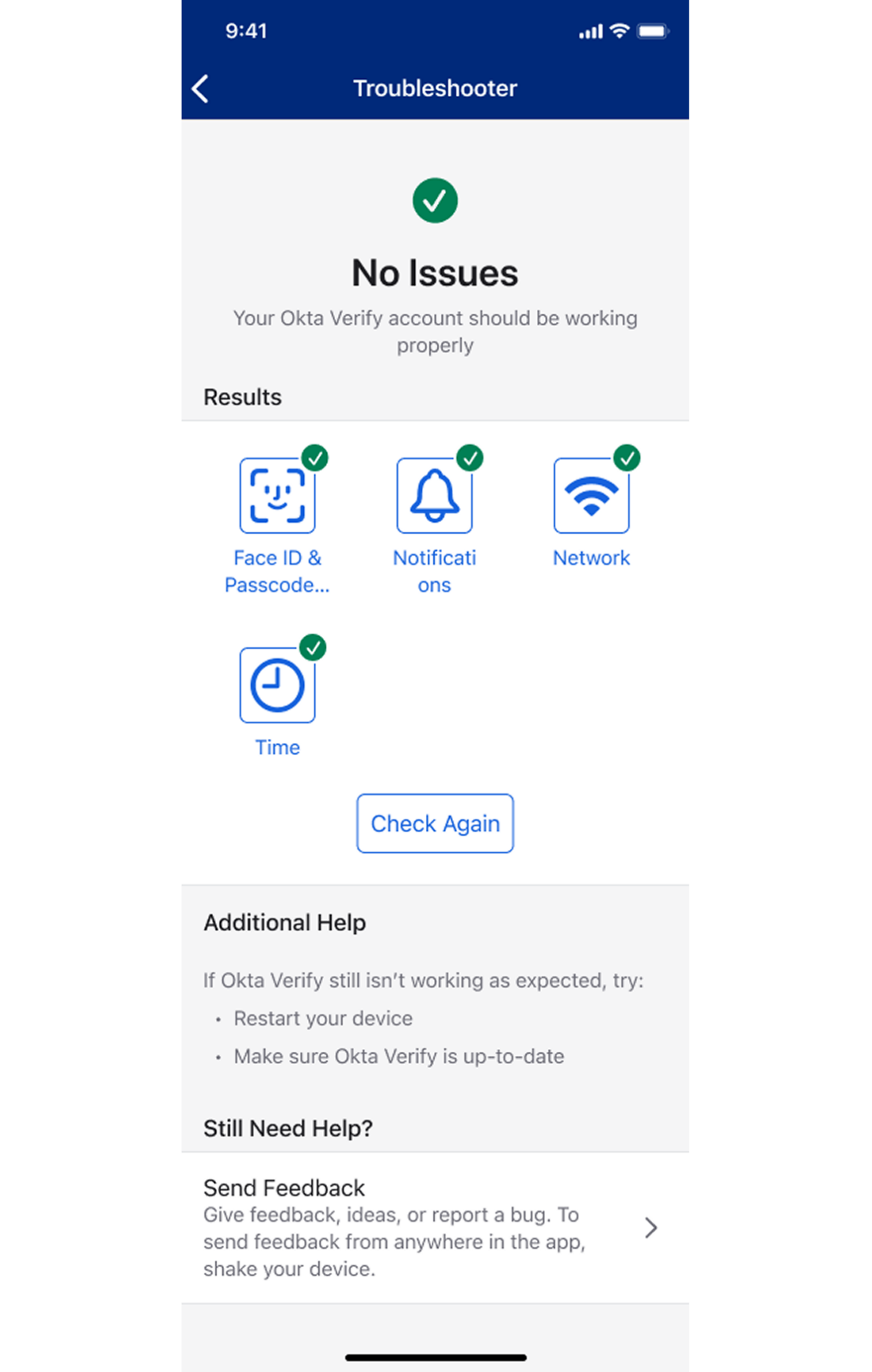
We've prioritized the top-reported issues to address the scenarios that most frequently affect end-users.
How does Troubleshooter work?
Push notifications are a common issue that users encounter. Let’s discuss how Troubleshooter helps here. In this example, we see a user who has disabled notifications for Okta Verify in their system settings and will therefore not receive push notifications if they attempt to log in with that authentication method. This is a poor user experience and can prove confusing to fix. The Troubleshooter will display this as a warning in the accounts list screen.
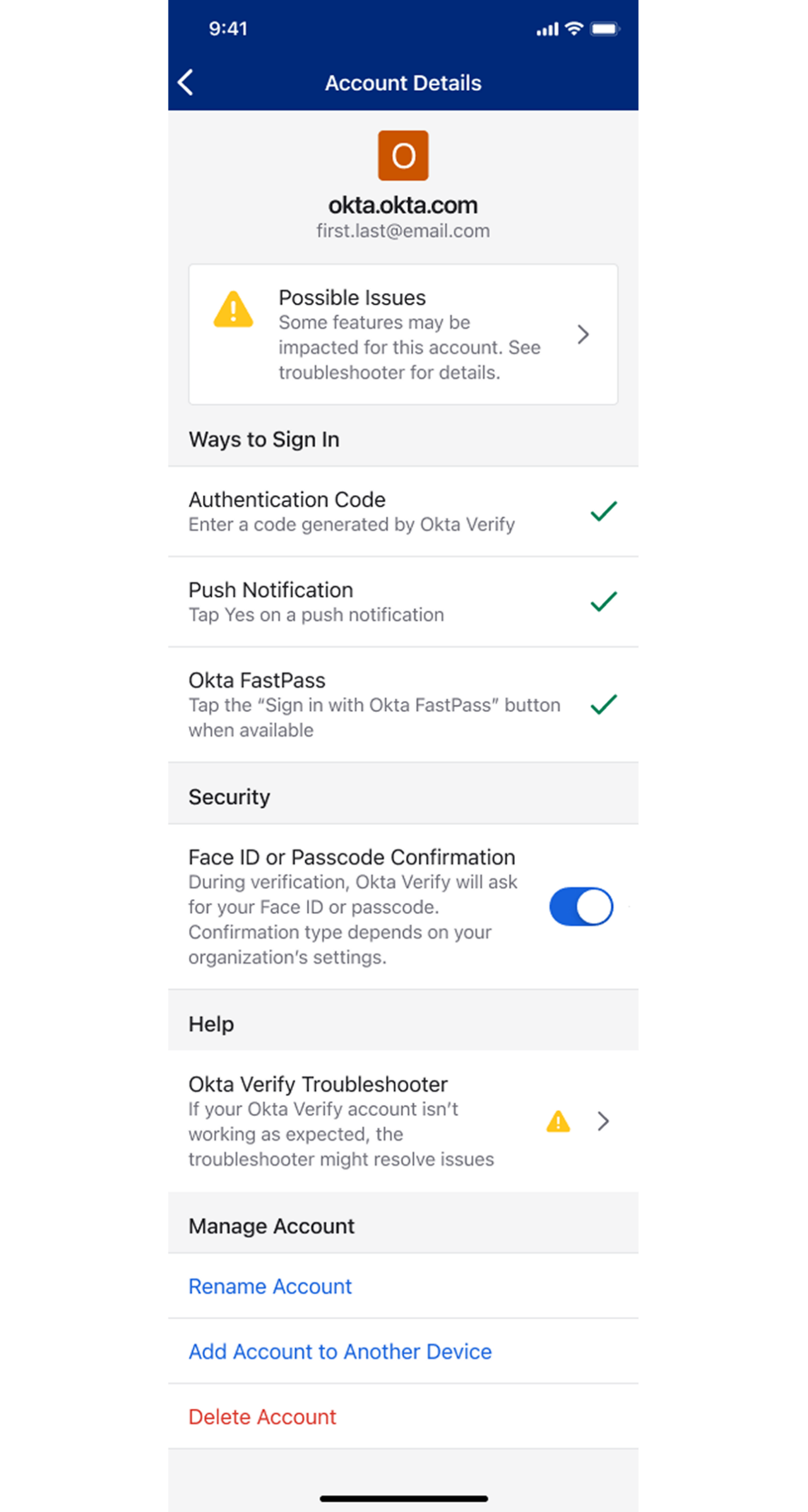
The user can click and navigate to the Troubleshooter screen. This screen polls and checks for common issues. They will see a warning for the notification screen. The checks have determined that there are currently no other issues for this account.
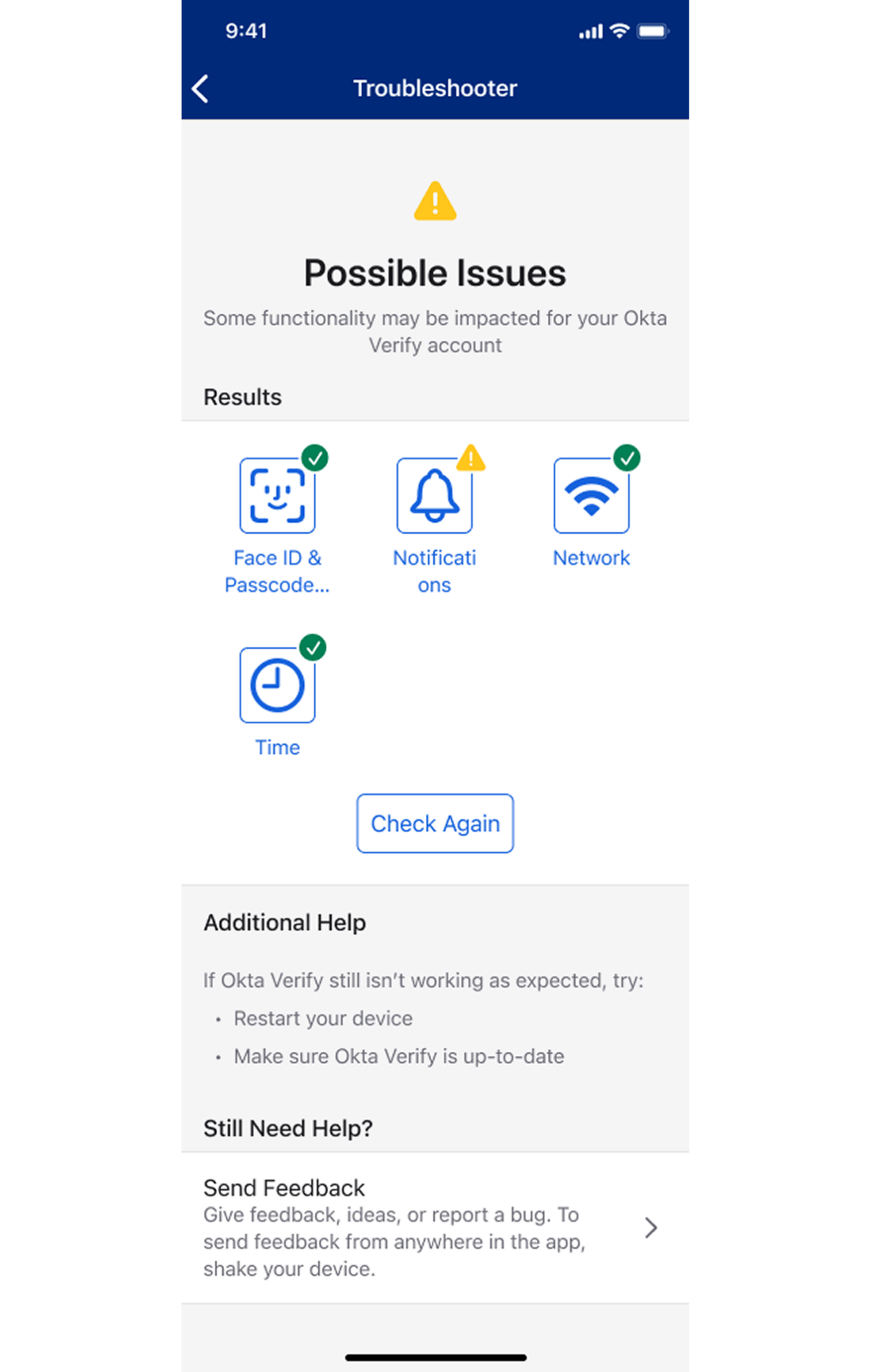
The user can then navigate to the notifications screen and click on “Settings”.
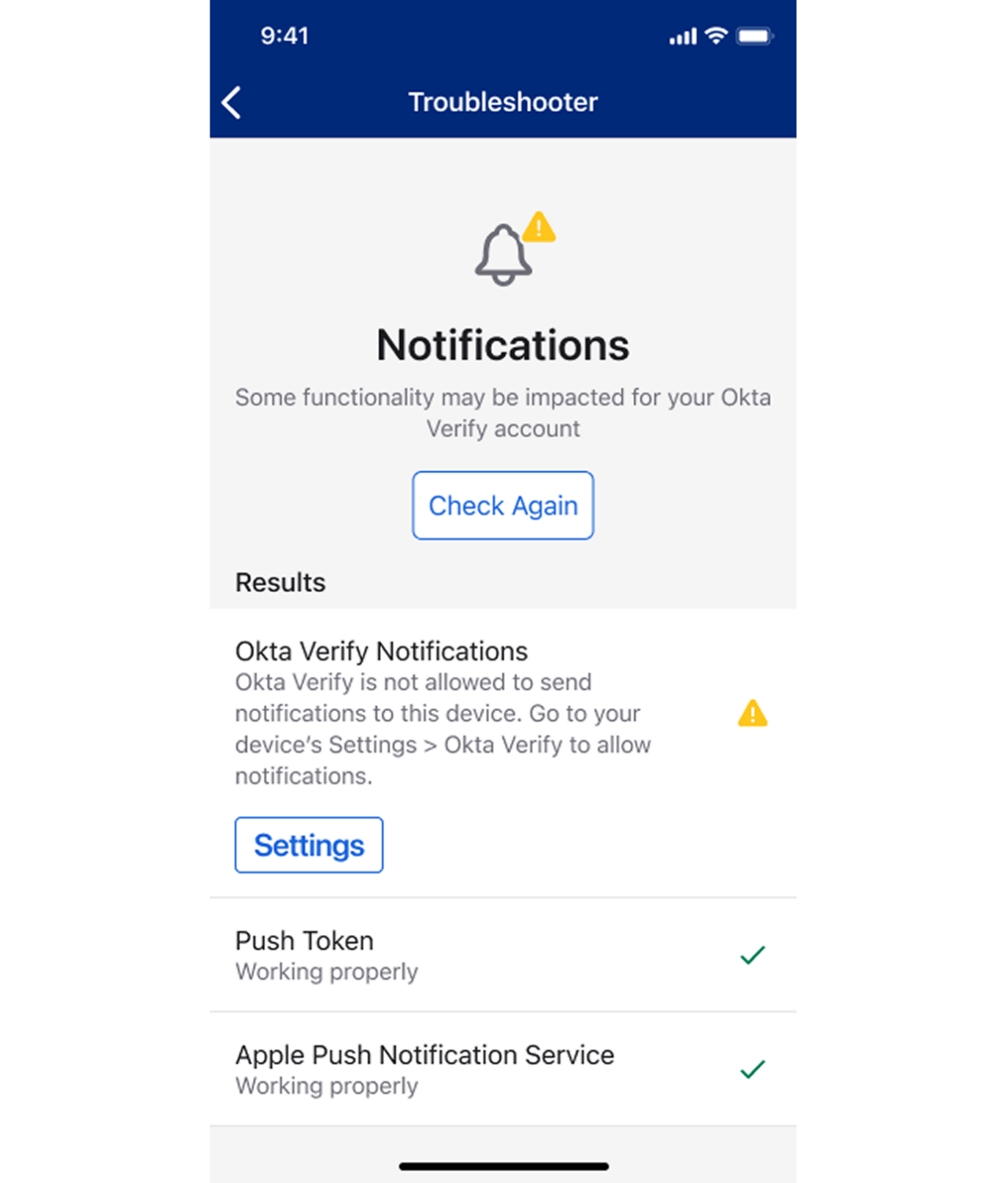
This will redirect them to their system settings, where they can enable notifications for Okta Verify. After they navigate back to the application, the troubleshooter will no longer display the warning, as the issue has been remediated.
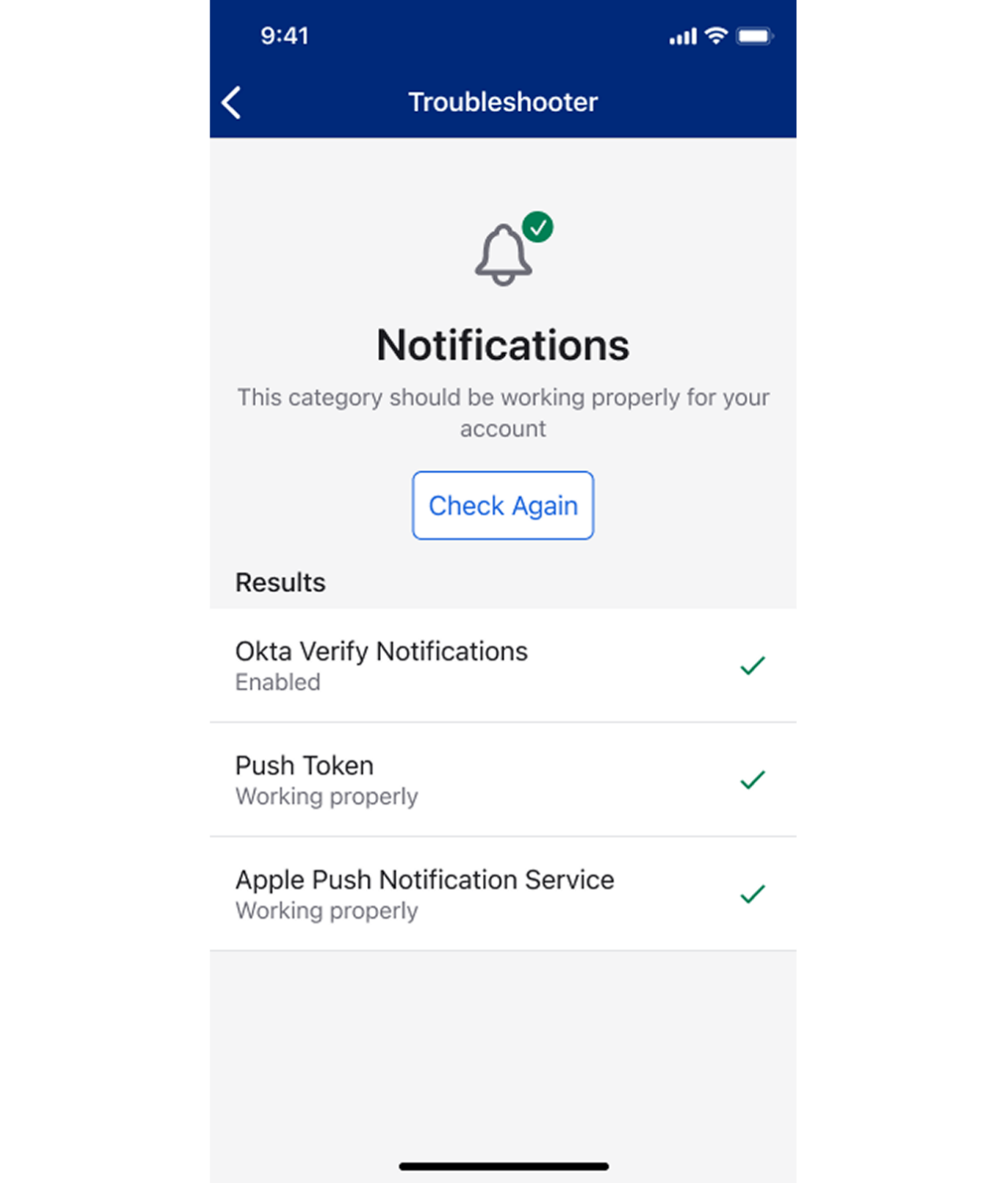
By allowing users to self-remediate, they can get back to work safer and faster. Issues with push notifications are just one type of issue that can be quickly resolved with the help of the Troubleshooter.
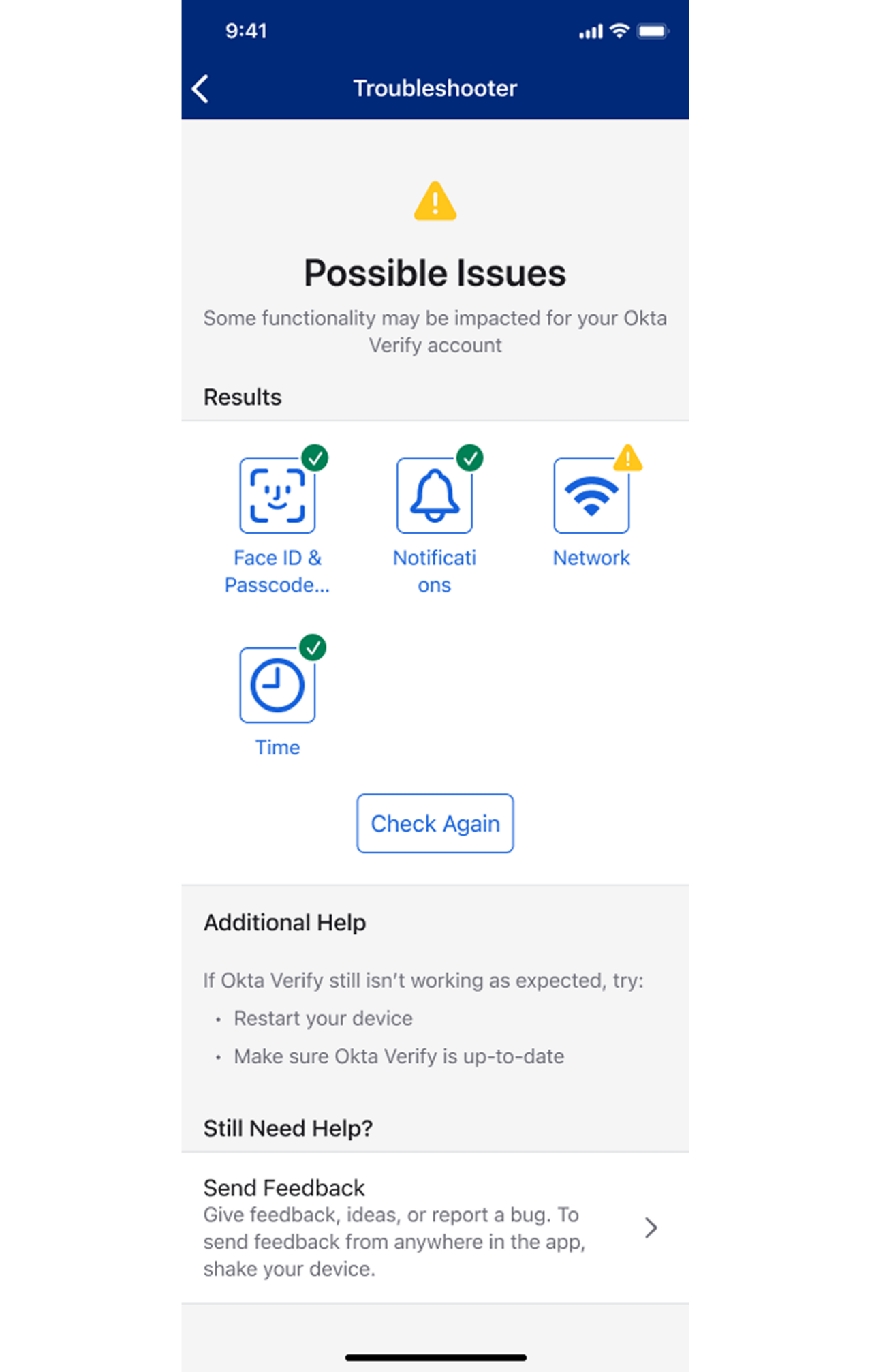
Another common issue users face is a loss of network connectivity. Without connectivity, users can’t receive authentication requests through Push or FastPass. If the user faces a connectivity issue, Troubleshooter will clearly flag this in the “Possible Issues” screen.
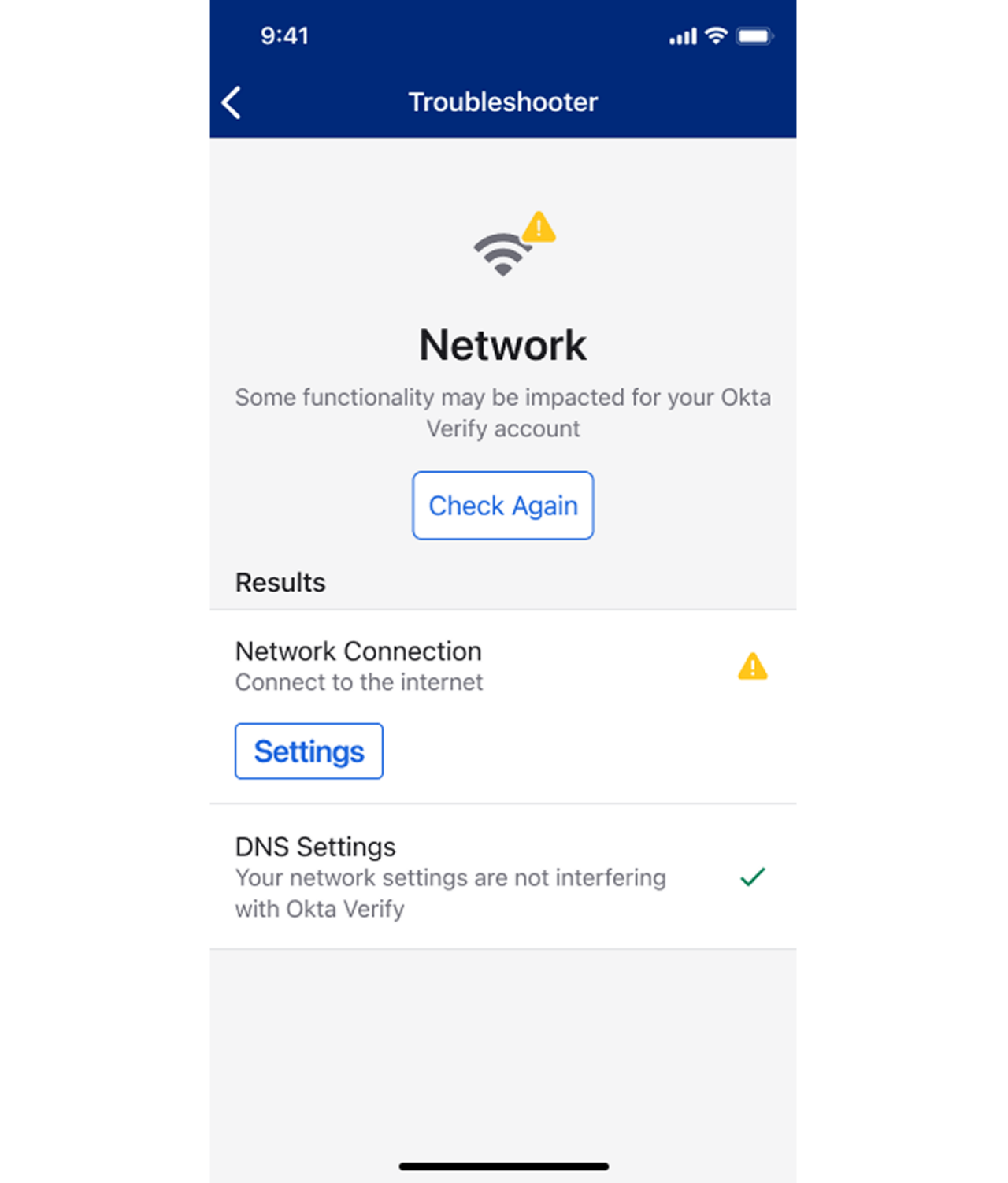
When the user clicks on the “Network” icon, they’re directed to a page that details exactly what the issue is. In this case, the user is not connected to WiFi. The user can directly click the “Settings” button, after which they’re directed to their device settings to turn on their network.
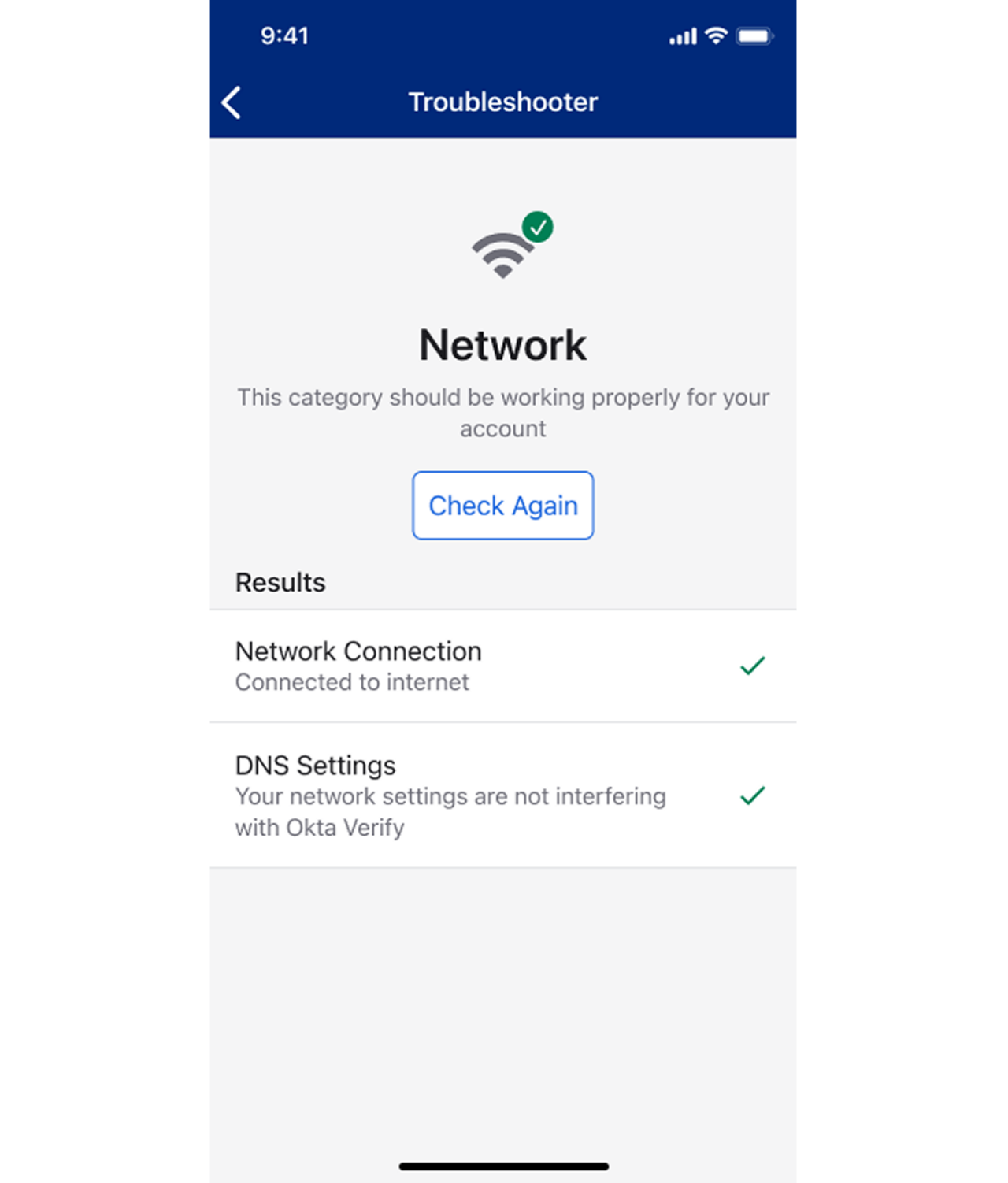
Other issues that can be remediated through the Troubleshooter include user verification sync, time sync, and more.
Plans for Troubleshooter
Currently, Troubleshooter is part of the Okta Verify applications on iOS and Android since these platforms experience the most similar user-reported issues. In a future phase, we plan to expand Troubleshooter to macOS and Windows.
Have questions about this blog post? Reach out to us at eng_blogs@okta.com.
Ready to join our passionate team of exceptional engineers? Visit our career page.
Unlock the potential of modern and sophisticated identity management for your organization. Contact Sales for more information.







