Okta Workflows is a no-code platform for automating identity processes.
This blog post is based on a question asked during office hours or the #okta-workflows channel in MacAdmins Slack: How do you trigger a flow?
Getting started
There are six ways to trigger a flow. They are
- Schedule (flow runs periodically)
- Event (flow is called when a particular event is fired)
- Manual (clicking the Test button)
- API endpoint (another system invokes a flow via an API endpoint)
- Helper flow (flow calling another flow)
- Delegated flow (let someone else in your organization invoke it)
Schedule (flow runs periodically)
A flow can be scheduled to run periodically. For example, you can schedule a flow to run every hour, every day, or once a week (there are other options also).
To schedule a flow, add the Schedule event:
 Events to trigger a flow
Events to trigger a flow
To configure the schedule, click the 🕔 at the bottom of the card:
 A flow that runs on schedule
A flow that runs on schedule
Options to configure when to run a flow:
 Flow schedule options
Flow schedule options
Event (flow is called when a particular event is fired)
Another way to trigger a flow is when a specific event occurs in an organization. For example, this flow will run when a user is added to a group:
 Trigger a flow when a user is added to a group
Trigger a flow when a user is added to a group
Every connector supports different events:
 Events available from the Okta connector
Events available from the Okta connector
Manual (clicking the Test button)
If you have a flow that needs to run manually, infrequently, or just once, use the Test button to trigger a flow. Even though it says Test, it’s a perfectly fine way to run a flow.
 Running a flow via the Test button
Running a flow via the Test button
When manually running a flow, you don’t need to have an event card set (1st card).
As an API endpoint (another system invokes a flow via an API endpoint)
It is possible to trigger a flow from an external system via an API endpoint. For example, an event occurs in an external system, which calls to an API endpoint that triggers a flow.
To trigger a flow via an API endpoint, use the API Endpoint event card:
 Triggered a flow via an API endpoint
Triggered a flow via an API endpoint
The API endpoint information is available by clicking the </> icon at the bottom of the card.
 API endpoint settings
API endpoint settings
To test an API endpoint, use a service such as Postman.
Helper flow (flow calling another flow)
A helper flow is a flow called from another flow. A helper flow is usually used when there is a list of objects (users, groups, etc.), and you need to iterate over each item in a list to perform an action.
In this example, a flow named Check last login will be called for each user found via List Users with Search card:
 Calling a helper flow
Calling a helper flow
Helper flow is called for each item in a list:
 Helper flow
Helper flow
A flow becomes a helper flow when using On Demand – Helper Flow event card:
 Flow trigger event cards
Flow trigger event cards
Flow chart view of the main flow and helper flow:
 Main flow and helper flow
Main flow and helper flow
Delegated Flow (let someone else in your organization invoke it)
Delegated Flow is when you delegate to another user to run a flow. That person might not be an administrator but needs to be able to trigger a particular flow.
To make a delegated flow, add Delegated Flow event card:
Note: as of this writing Delegated Flow is an Early Access feature.
 Delegated flow event card
Delegated flow event card
A delegated flow event card can define one or more inputs. In the screenshot below, the flow has two inputs: Name and ID.
 Delegated flow
Delegated flow
Flow execution is delegated to another user within an organization. In the screenshot below, the user stella.green can run this flow:
 A flow delegated to a user to run
A flow delegated to a user to run
When Stella invokes the flow, Stella will need to enter flow inputs:
 Delegated flow inputs
Delegated flow inputs
Looking at the flow history after Stella triggered the flow:
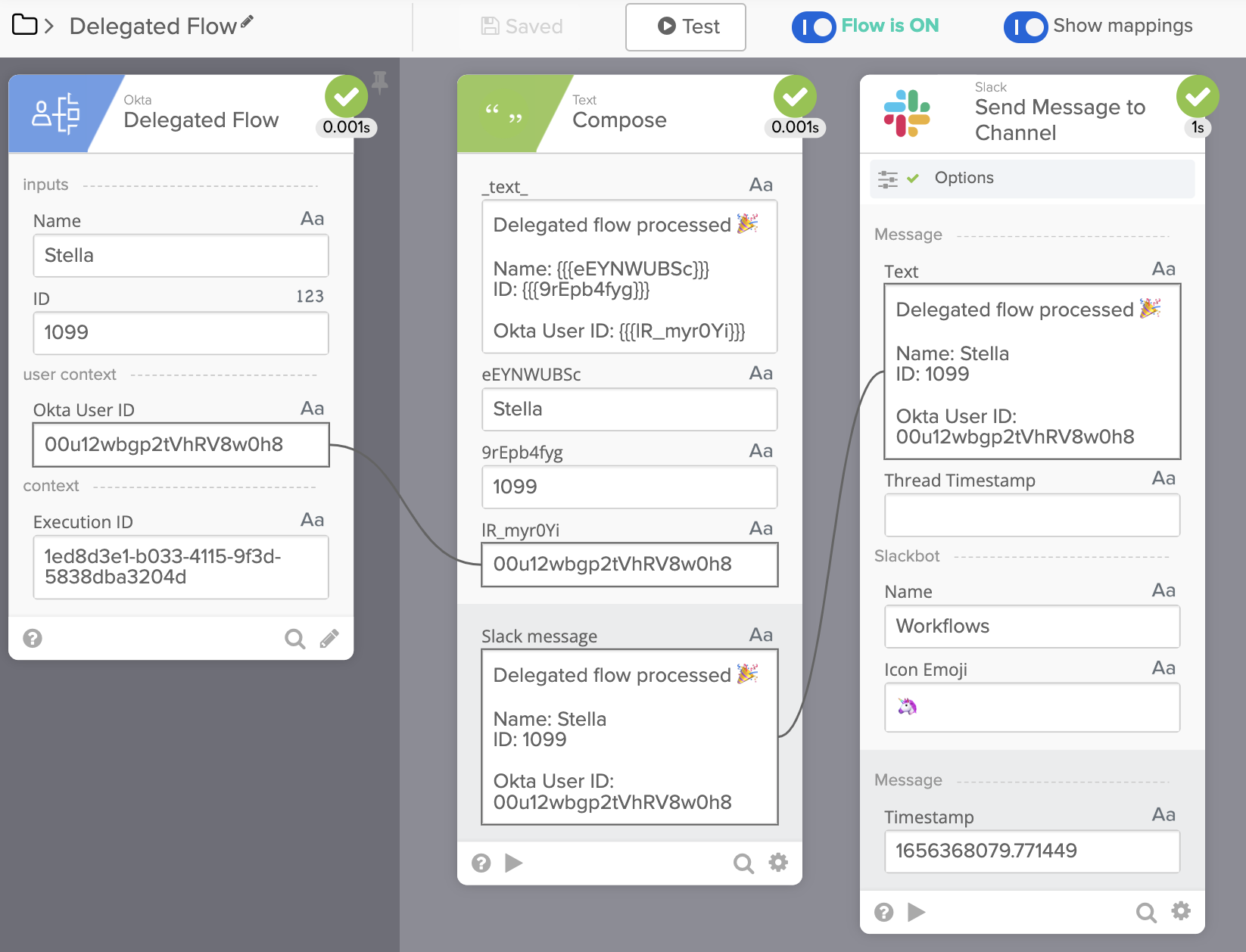 Delegated flow history
Delegated flow history
In this How-To Guide, you learned six different ways to trigger flow.
Get your Workflows questions answered
Do you have a question about Okta Workflows? Not sure how to build a flow? Join the weekly community office hours to get help.






