User Management: An Afterthought for Some, Prerequisite for Others
You’ve just adopted a new service! Great! But no one is using it. Why not? It appears that no one has access to the application, so no one wants to create a new account with a new set of credentials. Even worse, the team who created the system failed to port over all the users. Would you want to use such a system?
This scenario may sound odd, but it’s actually quite common. Often times, when new services are rolled out, user management is seen as a commoditised feature set, so details are overlooked. However, as the volume of users and the awareness of identities becomes larger and more robust, the ability to manage these user accounts in an efficient and elegant manner becomes critical. This post explores the function of user access management software, and why it’s crucial that companies implement it.
What is user management?
User management, in its simplest form, is the method by which you create, remove and maintain your user store. Any solution designed to serve multiple users must have some type of a user management system, be it a proprietary tool built into the product or a tie into an existing system such as Active Directory/LDAP, or another identity provider.
User management not only establishes a user’s authorisation to access secure resources, it also serves as a repository of identities and, if done efficiently, can be the source of all identities for an organisation.
Why is user management important?
As more services are moving to the cloud, users are being exponentially created. For example, when a company integrates a new cloud service, they have one account within that service in which to manage all of their users. The amount of users per account can vary anywhere from 5 users to the millions.
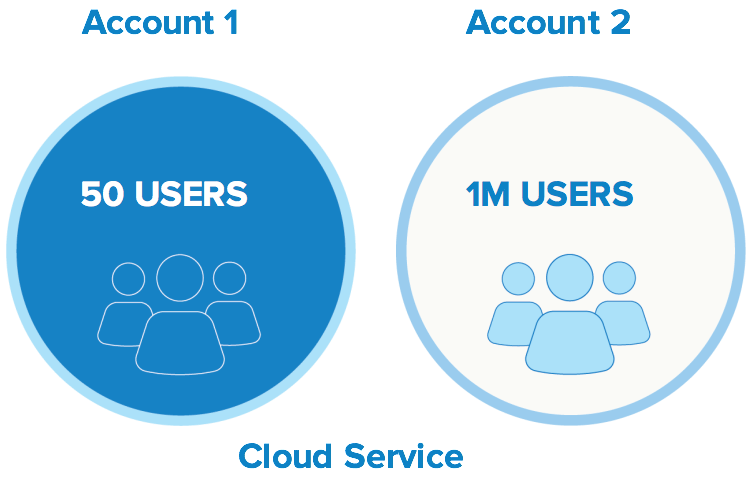
With this exponential growth, the dependability and usability of user management tools is becoming more of a factor when procuring services. Why is this? The answer is simple: no one wants to spend endless hours performing the mundane task of user management in a clunky interface. Being able to manage users in directories and other user stores effectively and efficiently saves teams time and resources that can be spent to greater effect elsewhere.
User management factors
When reviewing user management tools, it’s important to understand two things: 1. your integration and management needs, and 2. the ability of your cloud services to communicate through an API. Each of these factors plays a crucial role in the usability of the tool.
Integration is the ability to tie into existing systems through an agent or by federation. This makes the migration off of older systems a breeze, or at least eases user adoption in that users can immediately use their existing credentials in the new system.
Management includes all the features that allow you to complete user management tasks once users are in the system. This includes user and password storage, CRUD (create, update, read, and delete) operations, policy (security, password) management, attribute transformation, and self service flows such as account recovery and registration.
As the adoption of cloud services increase, so does the need to manage user access via an API. The ability to allow API communication makes your user management tasks more accessible and increases the efficiency and flexibility of your system.
User Management with Okta
Again, with the growth of cloud services, user management is becoming a crucial component. Companies are seeking tools that are easy to use, flexible, and integrate well with existing systems. Okta’s Universal Directory (UD) is the most comprehensive user management store on the market. Not only can you use UD to manage users, but it’s also the key to strategic growth. Standardising your user store in Universal Directory allows you to:
- Effortlessly scale the growth of your application
- Unify access policy assignment, group membership definition and security policy enforcement
- Provide flexibility to define attributes and the ability to transform / map these attributes into other data sources
- Seamlessly migrate large scale legacy deployments into a modern cloud infrastructure
- Manage via an API
There’s more to learn! Read on for details about Okta integration options and user management features, as well as how to utilise the Okta API to expand and customise these options.

