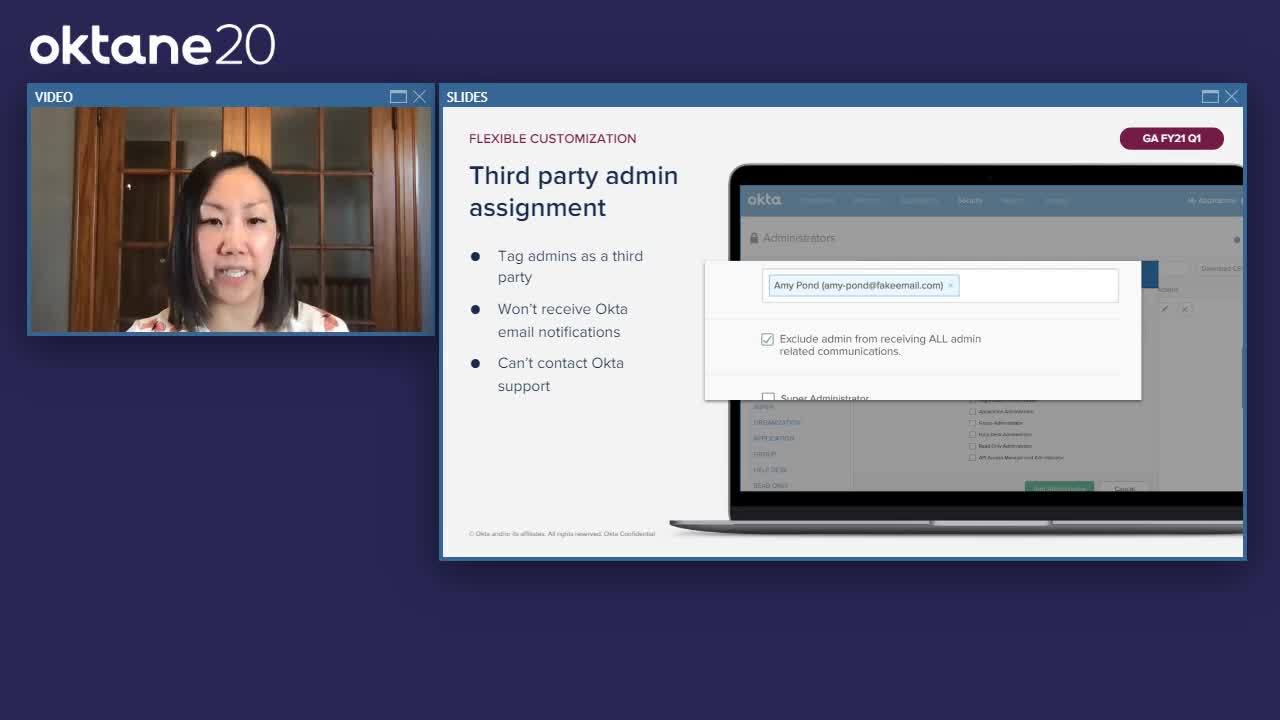Roadmap: We’re Enhancing Okta Admin and End-User Experiences
At Okta, our goal is to empower any organization and any person to access any technology. To do that, enterprise IT tools need to be simple and seamless to use, and should deliver intuitive user experiences while remaining highly secure.
With that in mind, we’ve introduced several major updates that will significantly enhance your admin and end-user experiences. These improvements provide finer-tuned functionality, new admin roles, enhanced organization management, and an even more responsive user interface for your end-users. What’s not to love?
By opting into these changes—as well as the redesigned end-user dashboard—you’ll be able to make use of our improved solutions and be better positioned to adopt the customization features we have slated for later this year. Need some more information before you make the transition? Here’s a look at how we’re changing the game for admin and end-user experiences in Okta.
Evolving admin experiences
We know that your IT admins work hard—and are often plagued by manual tasks that impact their productivity. With that in mind, we've made a number of changes to help streamline how they interact with Okta's platform.
A complete dashboard redesign
We’ve given our admin dashboard a more modern aesthetic and packed it with new features, including:
- Intuitive and responsive design that can be accessed by any device
- Greater visibility of users, groups, and agent status
- High-level agent status that highlights errors, flags when agents are down, and alerts if they are out of date
- Super admin insight into important organizational changes made by other admins, security risks, and reports based on HealthInsight data
- Improved ability to choose the tasks most relevant to specific admins and to snooze or unsubscribe from less important ones
- Advanced search capability for groups, user metadata, admin permissions, roles, and devices, in addition to people and apps
- Fully customizable widgets and a library of different widget templates
Customized admin roles
We know that many businesses require admin roles to have highly granular permissions, so we’ve introduced new capabilities to further segment your admins.
Tag admins as a third party: This function will be useful for businesses with third-party admins that aren’t familiar with Okta and shouldn’t receive Okta communications, auditors that require temporary admin access, and for organizations with outsourced help desks that need to escalate issues internally—without talking to support. This feature is generally available now.
Group admin membership role: This feature addresses pain points around group admins adding existing users to a group. This new standalone role can manage group membership but is not allowed to take any actions on users in the group. It provides greater flexibility without over-permissioning existing admins, and is currently available for early access (EA) self-service.
Both of these features are seeing extensive adoption for our customers. To further serve your needs, we’re also working on custom admin roles that will give admins the ability to create customized roles so that they aren’t over- or under-provisioning.
Enabling investment in multiple organizations
The assumption that a company has one single directory with users that all expect the same experience is no longer accurate. As their businesses increase in complexity, many customers now manage multiple Okta organizations.
To address this reality, we’ve created an overarching, centralized view for companies to see all of their Okta organizations. This includes APIs with greater automation features and push-share configurations that don’t require logging into each org individually to update configuration or manage sign-on policies.
The intention here is to create a full-trust model that enables users to access applications in any other trusted organization. As such, our API-first framework will allow you to:
- Bootstrap new organizations
- Fully configure organization-level details like contact information and communication preferences
- Configure security settings, such as ThreatInsight
- Customize end-user experiences
- Produce branded email and SMS communications
- Execute granular app configuration
- Create and update app sign-on policies
Enhanced end-user experiences
End-user experiences are getting a major upgrade thanks to a dashboard redesign based on thorough audits and customer feedback. The refreshed dashboard provides a new look and feel, improved accessibility, and 50% faster page loads. It is available on EA now alongside our redesigned browser plugin.
The updated user experience is accessible and consistent across all products, with new features including:
- Left navigation: Making it easier for end users to find everything they need in one place, this navigation offers the option to add new features.
- Single-page layout: A new single-view panel with various sections means users no longer have to switch back and forth between tabs to find their applications.
- Intelligent history: Removes the need for users to create bookmarks of frequently used apps, boosting employee productivity and increasing Okta adoption.
- Any device: The new user experience design is fully responsive and works seamlessly across all devices.
- Fuzzy search: Enables users to find whatever they need, when they need it, faster than before—even if they mistype what they’re looking for.
- Recent sign-ins: End users can track recent sign-ins and immediately report any suspicious activity.
- Email templates: Available in the end-user adoption toolkit, this helps to streamline the rollout process.
Having your users make the switch to the new dashboard early on will enable your admins to easily adopt and deploy new features in the future, ensuring a consistent experience across the board. Our future roadmap includes guided walkthroughs that simplify the task of onboarding new users, and custom branding so that you can have your Okta dashboard match your organization’s branding.
Investing in admin and user experiences is a major step towards a future where anyone can use any technology. We’re driven to provide your workforce with improved functionality so that they can have an exceptional experience, regardless of whether they’re admins or end-users.
All of these improvements are driven by customer feedback—and we’re always looking for more input. Please visit our product feedback site Okta Ideas and the Okta Community site to help guide our upcoming features.