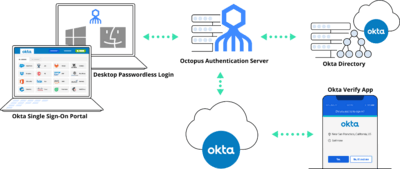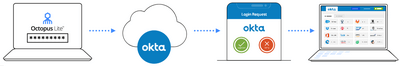
- Home
- Single Sign-On
- Secret Double Octopus
Integration detail
Secret Double Octopus
Overview
Secret Double Octopus integration with Okta delivers a complete passwordless authentication solution for the modern enterprise. Starting with desktop passwordless MFA for all kinds of workstations, through any SSO, cloud or remote service, and including all on- prem legacy applications. This enterprise-ready solution can simultaneously support the Okta Verify app, the Octopus authenticator and any other physical or virtual authenticator your business operations require. With the combined force of Okta and Double Octopus users will never have to manage or remember passwords again, and enjoy a safer, easier and faster authentication flow throughout the day
The Challenge
Many Okta users already know the benefits of passwordless authentication – it is a safer, more productive and cheaper solution for all authentication needs. But the complete removal of passwords from users’ day-to-day work has always been limited by the endpoint – be it a laptop, desktop or lean workstation.
Now, with Secret Double Octopus’s desktop MFA, Okta users can log in to their workstations with the same ease they know from web SSOs, and with the highest level of security. Double Octopus’s integration with Okta extends the reach of your existing platform to include passwordless multi-factor authentication for Windows, Mac and Linux. And as a business-critical solution it will work under any circumstances, including when offline or when a smartphone isn’t available.
Employee managed passwords are at the root of most cyber-attacks in the corporate world. Whether it’s phishing passwords out of an unsuspecting employee, grabbing a password that’s been sent or saved insecurely, employing databases of commonly used passwords or just brute-force cracking – hackers will always prefer using the vulnerability of passwords.
Employees hate passwords. And they have good reasons to - the average enterprise employee needs to remember a bunch of passwords at any given time, come up with new ones at the worst possible moment, and still use multi-factor authentication solutions like security keys and OTP dongles just to get the day started. Going passwordless is bound to make your employees and administrators happier from day one.
Employees hate passwords. And they have good reasons to - the average enterprise employee needs to remember a bunch of passwords at any given time, come up with new ones at the worst possible moment, and still use multi-factor authentication solutions like security keys and OTP dongles just to get the day started. Going passwordless is bound to make your employees and administrators happier from day one.
- Companies struggle to fully shift to passwordless authentication due to one critical use-case – the workstation
- The ever-growing danger of employee passwords
- The outdated and cumbersome authentication user experience
- The huge (and very much avoidable) costs associated with passwords
The Solution
Secret Double Octopus complements Okta’s authentication options by providing multi-factor authentication and passwordless access to the entire domain - workstations, on-premises assets, legacy applications and cloud services. The Octopus platform integrates fully with Okta Verify and provides an easy and secure login method to all the above, using the organization’s existing infrastructure and the UI employees know and love.
Octopus Lite
Octopus Passwordless Enterprise - Federating the Okta identity
Octopus Lite is the fastest way to secure your employees’ desktops and laptops in a cost-efficient, friction-free way. This plug-and-play solution for Okta users expands the reach of the trusted Okta Verify app to any workstation running Windows or MacOS, and frees IT teams from the expensive and cumbersome deployment of OTP tokens and security keys to protect the organization’s endpoints.
Octopus Lite flow:
Secret Double Octopus enables federated authentication by employing the SAML2.0 protocol, to seamlessly authenticate to all corporate platforms.
In order to federate authentication from Okta to the Secret Double Octopus authentication platform, administrators simply need to define a SAML2.0 service in the Octopus Management Console, connect it to the Identity Provider (IdP) in their Okta Developer Console and define the appropriate routing rules and policy parameters.
Federated authentication flow:
Once a user accesses the Okta portal or a connected workstation or service, their matched against the relevant routing rule and the user is redirected to Secret Double Octopus authentication platform. Then the user receives a push notification on the enrolled mobile phone (or receives a prompt for a FIDO key). Once the user identifies and approves, a SAML authorization token is sent back to Okta and the user is logged in and redirected to the Okta portal.
Enterprise-ready platform – versatile and resilient
- Multiple authentication options for the end-user
Enjoy out-of-the-box integration with Okta Verify, use the high-assurance Octopus Authenticator or a physical security key to fit all business scenarios
- Keep working while offline
Octopus supports offline workstation authentication using OTP codes with the same high-assurance security
- No phone? Not a problem!
Whenever a smartphone is unavailable users can authenticate using a FIDO2 device or a phone call-back service
- Any combinations of directories and IdPs
Using Okta along with an on-premise AD? Octopus seamlessly integrates with any federation service and user directory, on-prem or in the cloud