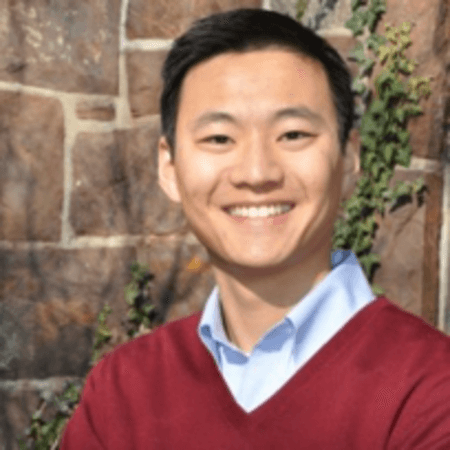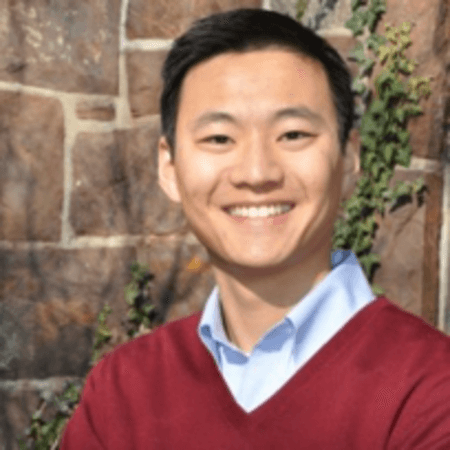3 Ways to Simplify Google Apps Collaboration
Google Apps for Work has become wildly popular because it solves so many collaboration, communication, and support problems for businesses of all sizes. Small companies love it because it’s a quick, easy way to set up email and share documents. While large companies like LinkedIn, Avago and Tarmac also embrace Google Apps email and collaboration because it’s simple to use and cloud-based. A wide range of Okta customers consider Google Apps essential.
In fact, according to our data, Google Apps — which includes Gmail, Google Calendar, Hangouts and Google Drive — continually ranks among the top apps in the Okta Application Network. That has given us -- here at Okta -- a front seat view of a great many successful Google Apps deployments. We have learned a thing or two about what works and what doesn’t. If you are a Google Apps customer or are thinking about joining the 2 million other organizations using Google Apps, we boiled our data and observations down to three key tips to help you successfully migrate to and manage Google Apps.
1. User Provisioning: At Okta, we encounter two kinds of Google Apps customers — those with Active Directory and those without. Each has unique migration and provisioning requirements:
-
User identities that start in Active Directory: The integration of AD with Google Apps can be daunting, especially for large organizations with complex environments. You can use Google Apps Directory Sync (GADS) but that means your IT staff will have to support another point integration to AD. Whereas, if you use Okta, you can easily integrate all your cloud applications, including Google Apps, with a single integration, without the need for GADS. Okta’s AD integration easily supports environments with multiple AD domains and forests, making the provisioning process efficient and less prone to error.
-
User identities that start in Google Apps: Email is the first application for most businesses. As a result, many Okta customers simply tell our product to use Google Apps as the “master” that drives the identity lifecycle, and is the basis for provisioning additional accounts in other SaaS platforms like Salesforce and Slack.
2. License Management: When an employee leaves an organization, IT faces a tough decision: keep the user’s Google Apps account and continue to pay the license fee or delete the account but lose all the account data. Okta helps you avoid that dilemma by preserving all account emails, documents, and records while eliminating unnecessary licensing costs.
When users are suspended or deprovisioned in Okta, their Google Apps license is automatically reclaimed and you can reassign it to another user -- without deleting any of the user’s data. (You might need that data for project continuity or auditing purposes).
3. Security and Devices: In any company with more than a handful of employees, being certain that only authorized employees can access Google Apps can be a laborious process for IT. But even on a small staff -- as mobile eats the world -- the access points for each employee can quickly proliferate and overwhelm a small IT staff. So it’s essential that you put a solid identity and mobility management system in place. Okta enables employees to easily access their email and other work applications from any device, anywhere. Okta keeps corporate data secure and personal information private. You can use Okta Mobility Management for Android for Work, to provision an encrypted, dedicated profile that keeps personal and company data separate. Chromebook password sync enables users to log into chromebooks with their Okta or AD accounts, and access business apps offline.
The bottom line: Whether you’re an enterprise looking to integrate AD with Google Apps or a small business in need of a fast, easy way to bring collaboration tools to employees, a sound identity management foundation is necessary to support your security, provisioning, and licensing needs.
To learn more, check out Google’s Recommended for Google Apps for Work program and head to okta.com/google and okta.com/android-for-work.