Okta Workflows is a no-code platform for automating identity processes.
This blog post is based on a question asked during office hours or the #okta-workflows channel in MacAdmins Slack: How to convert an object to a list (or how to use the Object – Map to List card)?
Getting started
Object – Map to List card takes an object and converts it to a list using a helper flow.
For example, if you have this object:
{
"drink": "wine",
"main course": "chicken",
"appetizer ": "salad",
"desert": "ice cream"
}You can convert it to a list where each property from the object becomes a key/value pair:
[
{
"key": "drink",
"value": "wine"
},
{
"key": "main course",
"value": "chicken"
},
{
"key": "appetizer",
"value": "salad"
},
{
"key": "desert",
"value": "ice cream"
}
]This is the main flow:
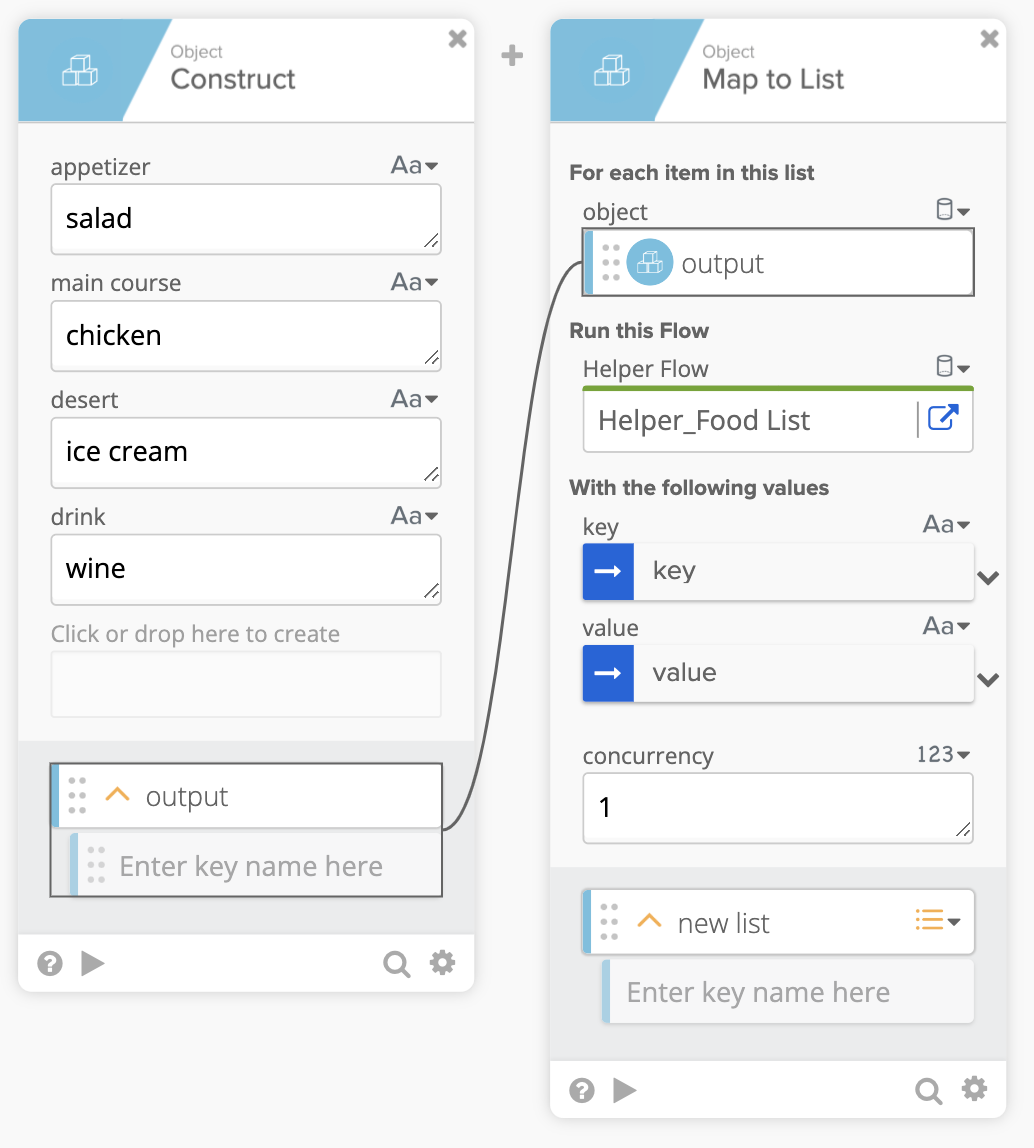 Converting an object to a list flow
Converting an object to a list flow
And the is the helper flow:
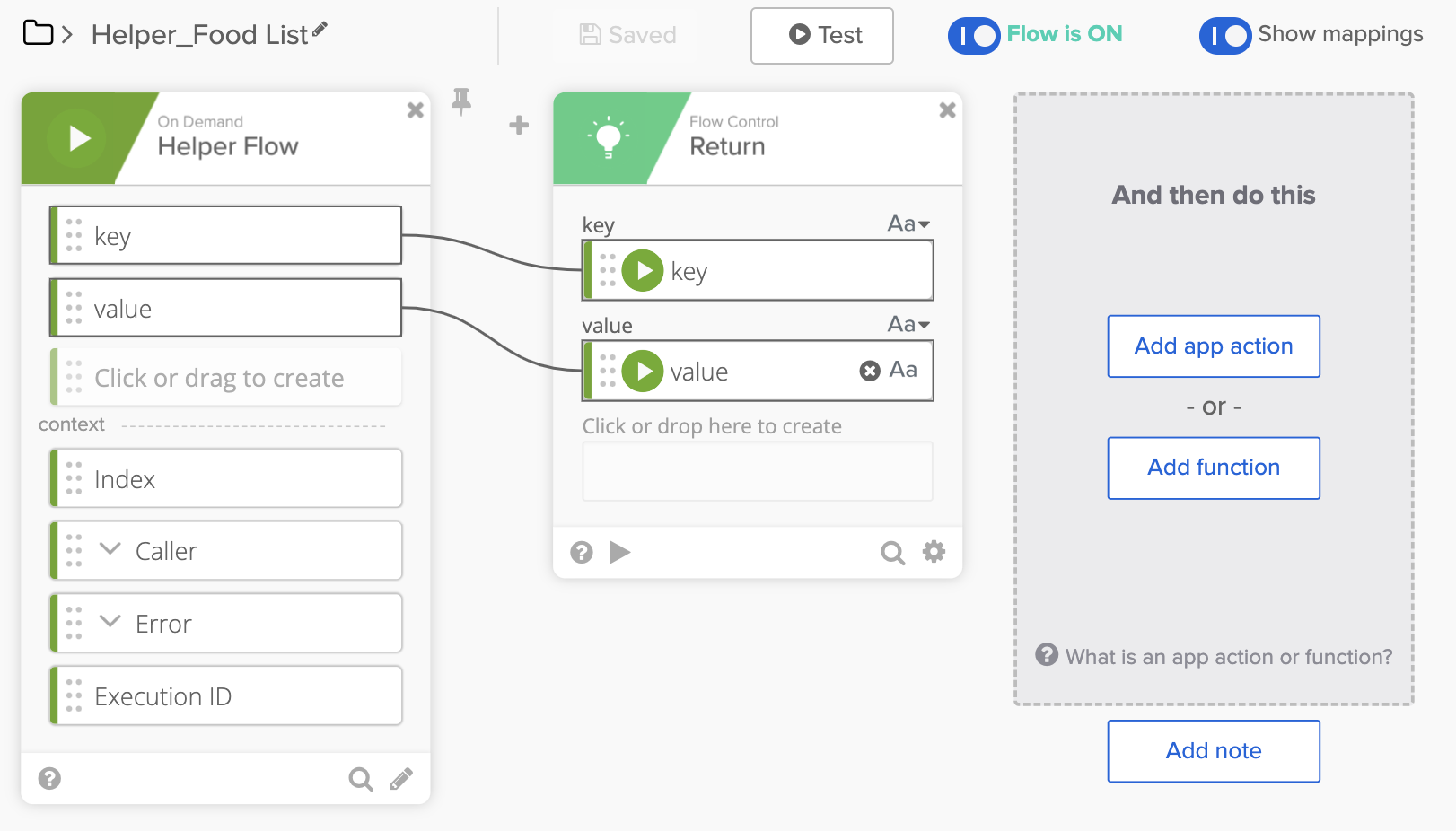 Helper flow converting an object to a list
Helper flow converting an object to a list
Result running the flow:
[
{
"key": "drink",
"value": "wine"
},
{
"key": "main course",
"value": "chicken"
},
{
"key": "appetizer ",
"value": "salad"
},
{
"key": "desert",
"value": "ice cream"
}
]You can also pass additional information to the helper flow, for example, if you need to pass in a prefix (dinner) to get the following result:
[
{
"key": "dinner:drink",
"value": "wine"
},
...
]The updated main flow with a constant prefix passed to the helper flow:
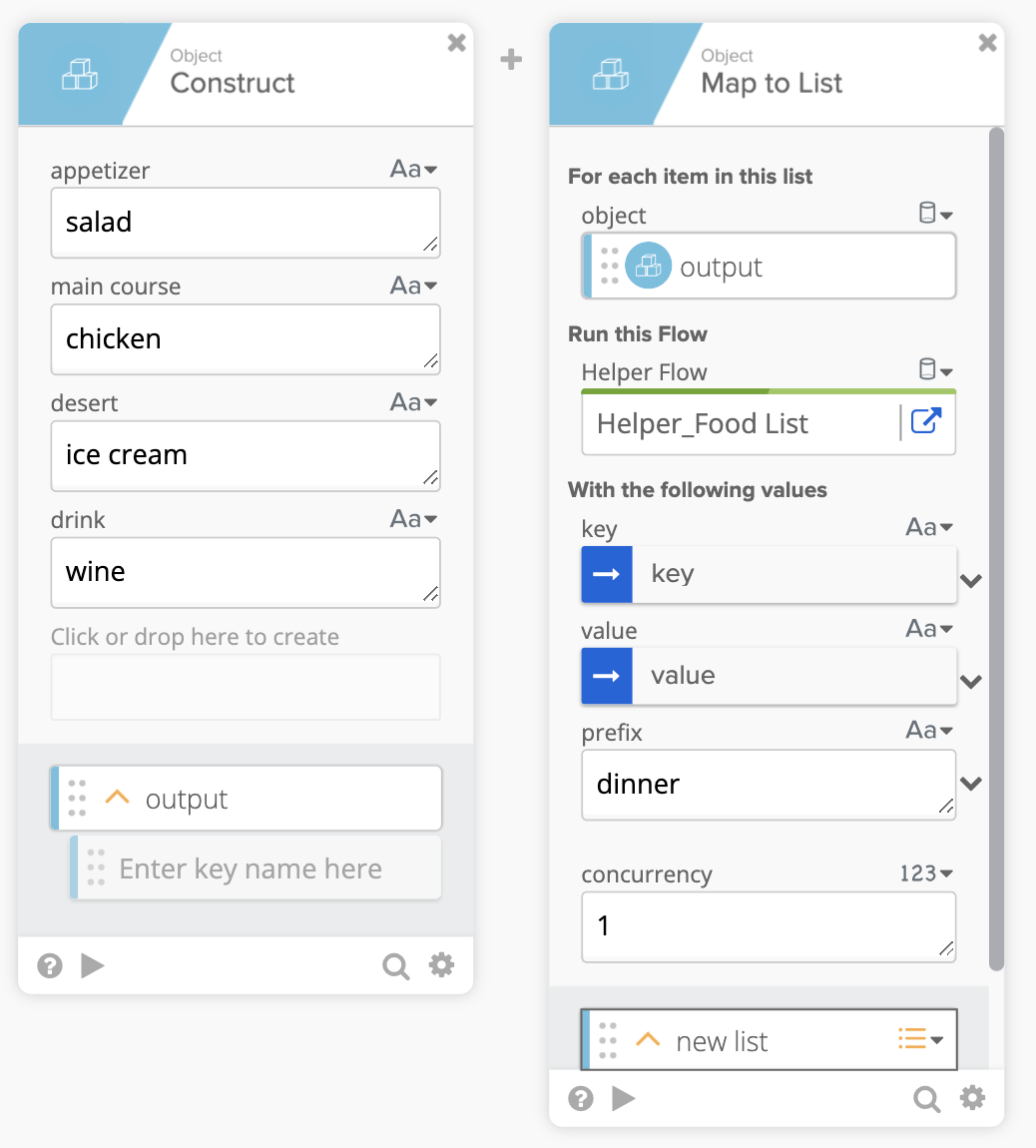 Converting an object to a list flow with prefix
Converting an object to a list flow with prefix
In the update helper flow, the prefix is concatenated with the key to create a new key value:
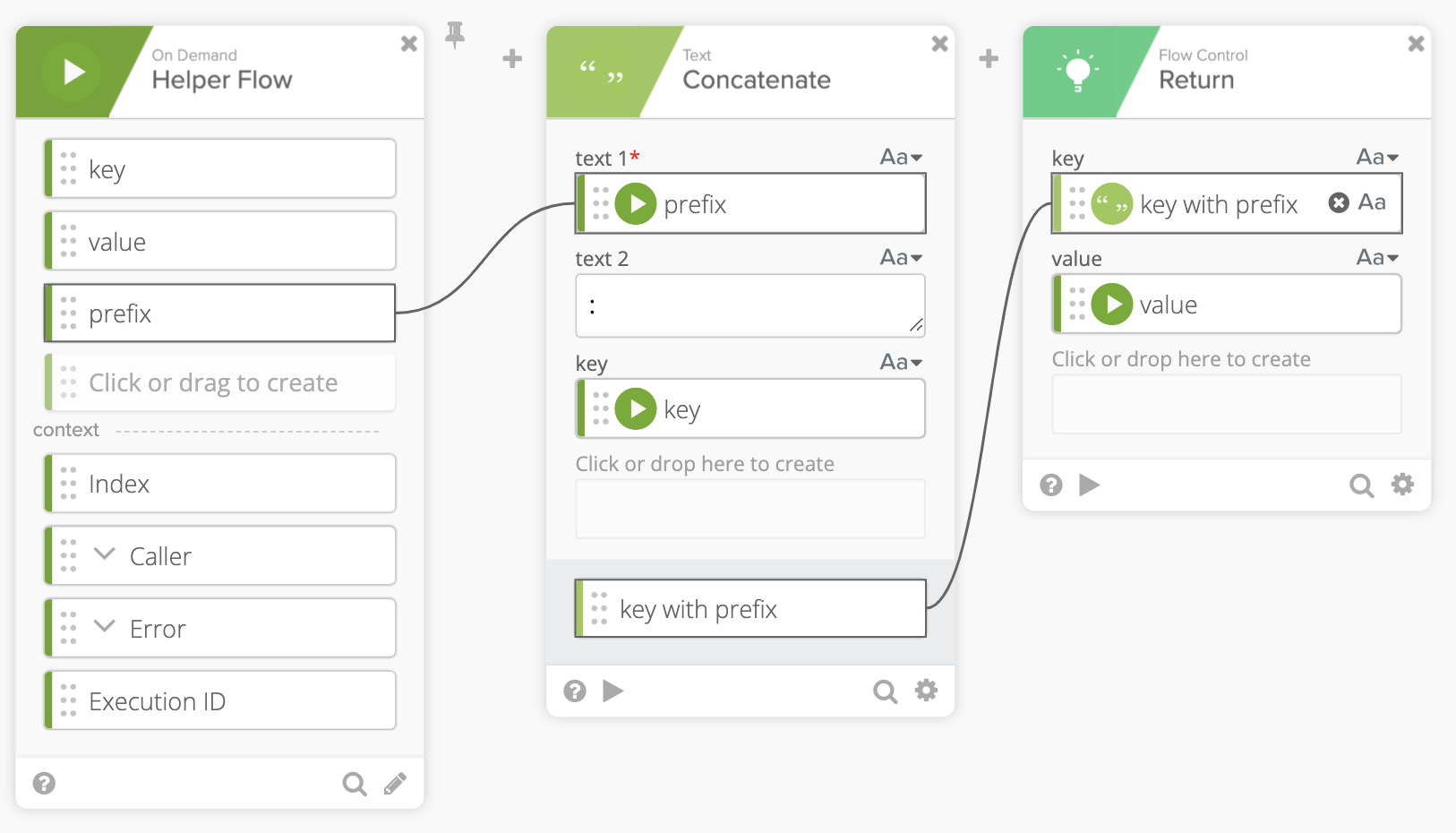 Helper flow converting an object to a list with prefix
Helper flow converting an object to a list with prefix
Result running the updated flow:
[
{
"key": "dinner:drink",
"value": "wine"
},
{
"key": "dinner:main course",
"value": "chicken"
},
{
"key": "dinner:appetizer ",
"value": "salad"
},
{
"key": "dinner:desert",
"value": "ice cream"
}
]In this how-to you learned how to use the Object – Map to List card.
Get your Workflows questions answered
Do you have a question about Okta Workflows? Not sure how to build a flow? Join the weekly community office hours to get help.






